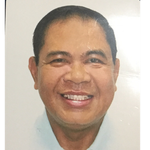This is a past event. Registration is closed. View other Philippine Institute of Certified Public Accountants events.
Tuesday, July 7, 2020 (10:00 AM - 11:30 AM)
CARLOS YTURZAETA,
E.L. PUNSALAN & ASSOC.
General Management Consultant on EWRM, Strategic Management, CGG, Due Diligence, Crisis Management, BCP, DRM, Captive Insurance, Insurance and RI, Due Diligence Treasurer & Trustee - Philippine Register of Shipping, Inc. or PRS Treasurer & Secretary, Marine Underwriters Association, Inc. or MUAP Consultant, ERM Phils, Inc, Trinity Insurance Brokers Inc, Director, Phil. Register of Shipping, Inc, United Portusers Confederation, Inc, Lecturer on Marine Insurance & EWRM & Corp Governance, Credit & Collection at the Insurance Institute for Asia & Pacific (IIAP) Lecturer on Enterprise-Wide Risk Management (EWRM) Ateneo Continuing Center for Ed. (ACCE), Southeast Asia Speakers Bureau and CGBP. Lecturer on EWRM, Corporate Governance, Ethics and Good Governance, Preservation of Corporate Values, Importance of CG, Interpersonal Skills, Speakers Training Workshop at the PICPA, ACPACI. . Lecturer on Good Governance and EWRM for PCCI (SEC accredited) for PSE registered cos. Member, Association of CPAs in Public Practice (ACPAPP), PICPA, MUAP, GGAPP, Rotary Chairman, Rotary Global Rewards, District 3830 Member, PIRA Tech Sub Comm on Marine Insurance President, Jose Carlo P. Yturzaeta Memorial Foundation, Inc.(charitable organization) Resident Agent, ECHO Reinsurance of Zurich, Switzerland Consultant – on call basis, Eagle Cement Corporation, Ibiden, Phils, Inc., Business Protech Consultancy Services, & BPO, Trinity Insurance Brokers, Inc. Senior Adviser, Good Governance Advocates and Practitioners of the Phils, (GGAPP)
FREE WEBINAR
- Complimentary
FREQUENTLY ASKED QUESTIONS (FAQs)
RESERVATION and ADMISSION
Q: How do I reserve for the PICPA NO webinar? How and when do I get the webinar ID?
A: Go to the picpa.com.ph website and find the webinar/seminar listing at the "CPD/Seminars and Training Tab." Click "Reserve" or the "Title of the Webinar/Seminar" and you will be directed to the registration page of EventBank. Complete the registration. You will receive a confirmation email for complete registration.
You will also receive a separate confirmation email at least 2 hours before the start of the event for the webinar ID. We start broadcasting 30 minutes before the start of the program.
LOGIN RULES
Q: How do I login into the event?
A: Download the Zoom Application (free subscription will do). On the separate confirmation email that you will receive(d), click "Click Here to Join" link. You can login and wait to be let in anytime within the duration of the webinar or earlier, from up to 15 minutes before the event. Remember that your first login is captured by Zoom as your "time in" at the event.
Q: Can I pass on or transfer the webinar ID to someone else?
A: Note that your registration is NON TRANSFERRABLE, NON SHAREABLE. The confirmation email containing the webinar ID that you have received is associated to the PICPA-EventBank-registered email that is yours alone.
Q: How can I assure that my attendance is accounted for?
A: Participant has to identify his FULL NAME upon signing/logging in. When in the webinar, participant must also make sure of his/her connectivity: once disconnected, we will not accept participants to rejoin. Also, participant must make sure to validate attendance before exiting the seminar.
CERTIFICATE OF ATTENDANCE
Q: Will all webinar attendees/participants get a Certificate of Attendance?
A: To be eligible to get a Certificate of Attendance, participants must first satisfy these four (4) requirements: (a) pre-registration, (b) attendance, (c) polls, and (d) evaluation.
(a) Pre-registration in the PICPA-EventBank portal is required.
(b) Attendance: Zoom captures the "time in" of participants automatically. Only those who join the event not later than 15 min after its official start will qualify to earn Certificate of Attendance.
(c) Polls – In all poll questions flashed on the screen during the webinar, participation is being tracked.
(d) Evaluation – Participants have to accomplish the ZOOM online evaluation form available only after the Q&A portion.
Q: When will the Certificates of Attendance be printed and released to the participants?
A: Please wait for further announcements regarding this matter.
SCHEDULES
What are the other upcoming webinars?
http://bit.ly/PICPA_NationalOffice_SeminarsRESERVATION and ADMISSION
Q: How do I reserve for the PICPA NO webinar? How and when do I get the webinar ID?
A: Go to the picpa.com.ph website and find the webinar/seminar listing at the "CPD/Seminars and Training Tab." Click "Reserve" or the "Title of the Webinar/Seminar" and you will be directed to the registration page of EventBank. Complete the registration. You will receive a confirmation email for complete registration.
You will also receive a separate confirmation email at least 2 hours before the start of the event for the webinar ID. We start broadcasting 30 minutes before the start of the program.
LOGIN RULES
Q: How do I login into the event?
A: Download the Zoom Application (free subscription will do). On the separate confirmation email that you will receive(d), click "Click Here to Join" link. You can login and wait to be let in anytime within the duration of the webinar or earlier, from up to 15 minutes before the event. Remember that your first login is captured by Zoom as your "time in" at the event.
Q: Can I pass on or transfer the webinar ID to someone else?
A: Note that your registration is NON TRANSFERRABLE, NON SHAREABLE. The confirmation email containing the webinar ID that you have received is associated to the PICPA-EventBank-registered email that is yours alone.
Q: How can I assure that my attendance is accounted for?
A: Participant has to identify his FULL NAME upon signing/logging in. When in the webinar, participant must also make sure of his/her connectivity: once disconnected, we will not accept participants to rejoin. Also, participant must make sure to validate attendance before exiting the seminar.
CERTIFICATE OF ATTENDANCE
Q: Will all webinar attendees/participants get a Certificate of Attendance?
A: To be eligible to get a Certificate of Attendance, participants must first satisfy these four (4) requirements: (a) pre-registration, (b) attendance, (c) polls, and (d) evaluation.
(a) Pre-registration in the PICPA-EventBank portal is required.
(b) Attendance: Zoom captures the "time in" of participants automatically. Only those who join the event not later than 15 min after its official start will qualify to earn Certificate of Attendance.
(c) Polls – In all poll questions flashed on the screen during the webinar, participation is being tracked.
(d) Evaluation – Participants have to accomplish the ZOOM online evaluation form available only after the Q&A portion.
Q: When will the Certificates of Attendance be printed and released to the participants?
A: Please wait for further announcements regarding this matter.
SCHEDULES
What are the other upcoming webinars?
http://bit.ly/PICPA_NationalOffice_Seminars